


 Add to favorites
Add to favorites
One of the features on Nouveauraw.com is that you can print the recipes. As you read through the recipe posts, you will find a print button towards the bottom right-hand corner. A nice big green button that can’t be missed. Go ahead and click on that… I will wait for you. Once you do that, a page will pop up for printing. It will include everything that you read and saw in that post.
But here’s the scoop, you don’t have to print EVERYTHING. I know printer ink is like gold, so you can easily delete anything off of the page that you don’t want. It’s very simple to do but allow me to walk you through the process.

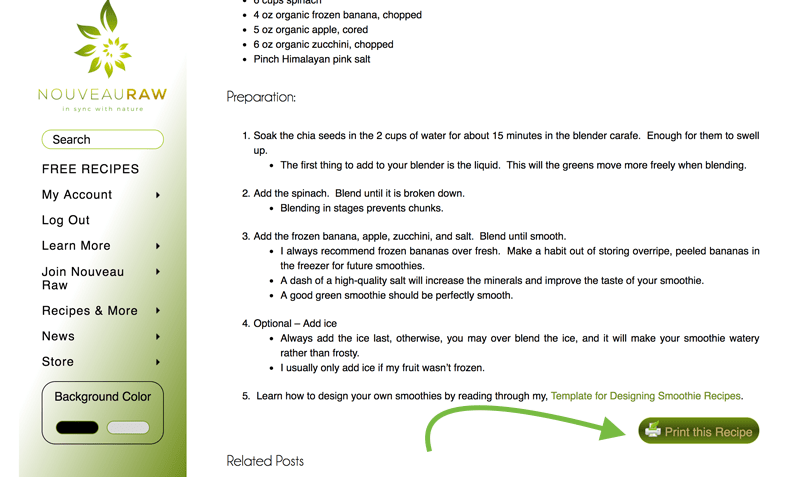
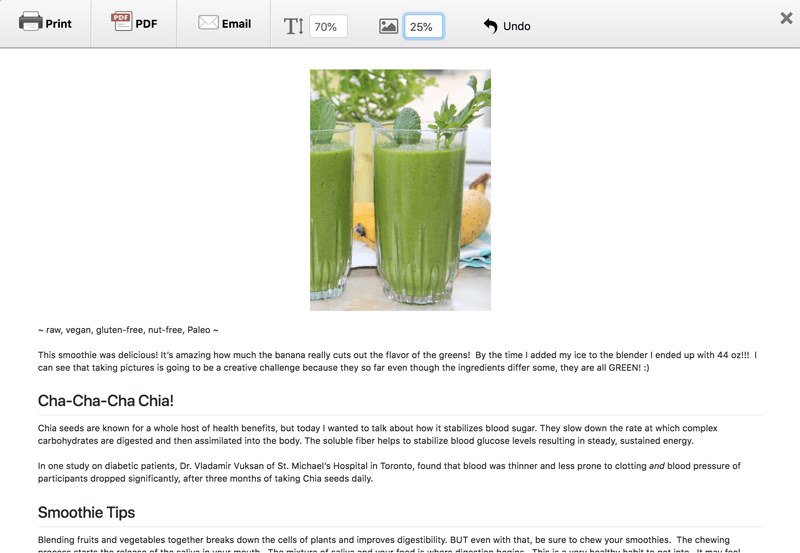
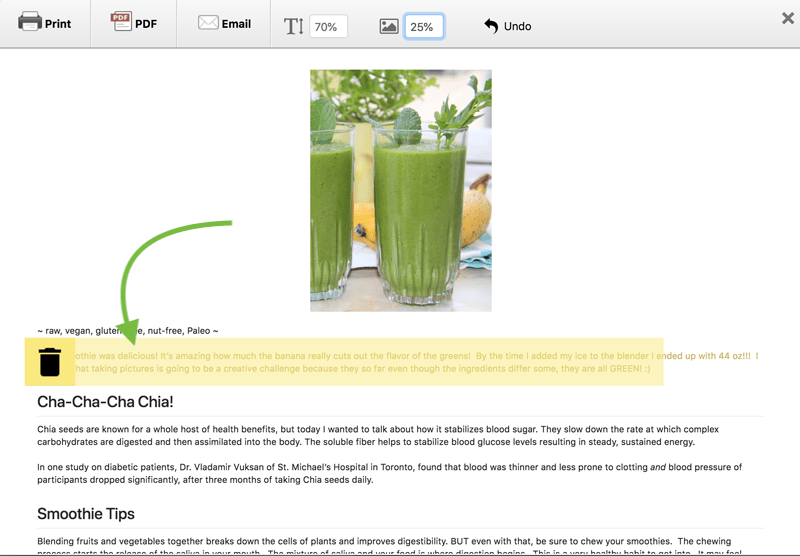
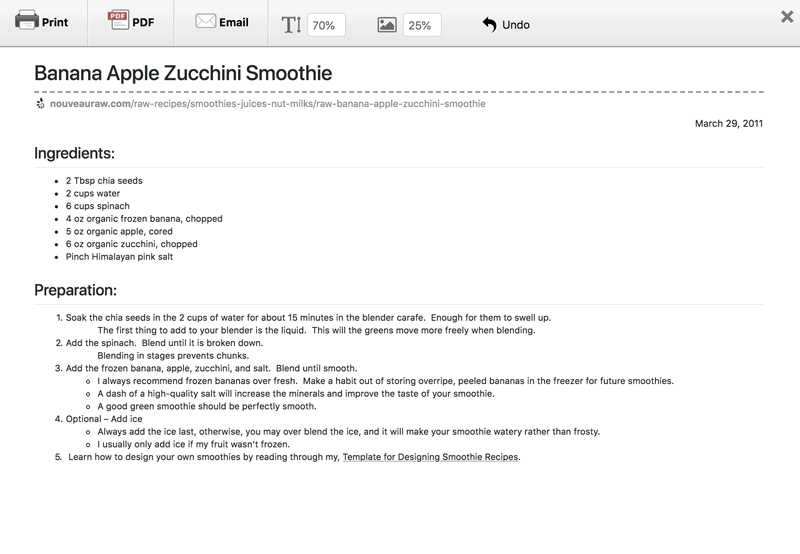
I hope you found this helpful. Happy printing! amie sue
This is such a great addition, I love idea to get printed version of my fav recipes! Thank you Amie Sue, this is really helpful!💕
You are welcome Leya. I kept getting emails regarding the print function so I thought that a nice clear write up on how to use the feature to your liking was in order. :) Have a blessed day, amie sue