
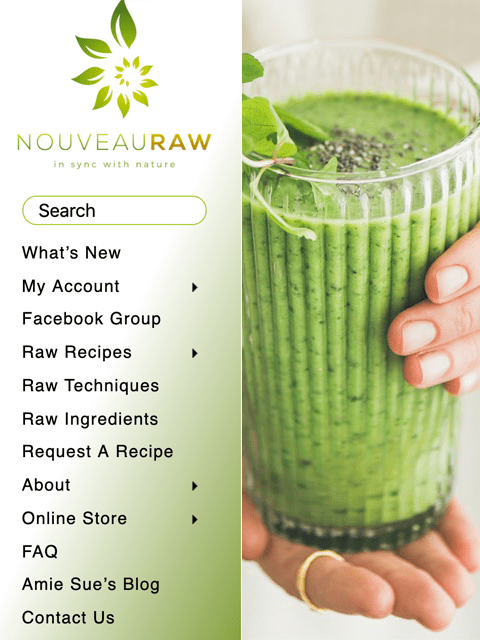

 Add to favorites
Add to favorites
If you ever need to make changes to your account, not to worry… all of your info is at your fingertips. To access this page first make sure that you are logged in. From there hover over “My Account” in the left menu bar. A small pop-up window will appear, click on the first line that reads “My Member Info”. Here is a screenshot of what you can expect to see.
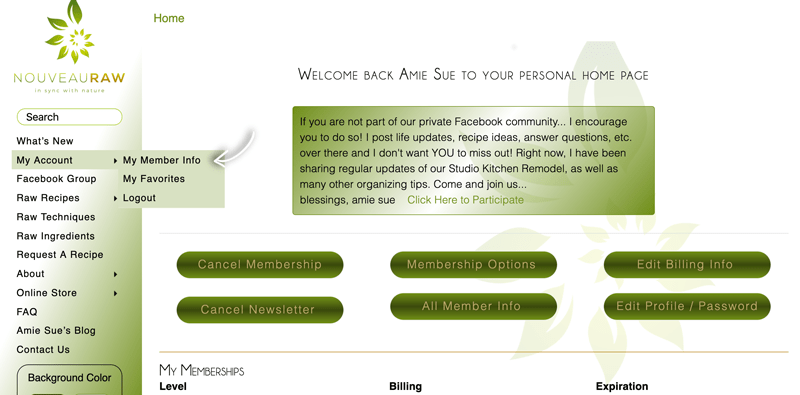
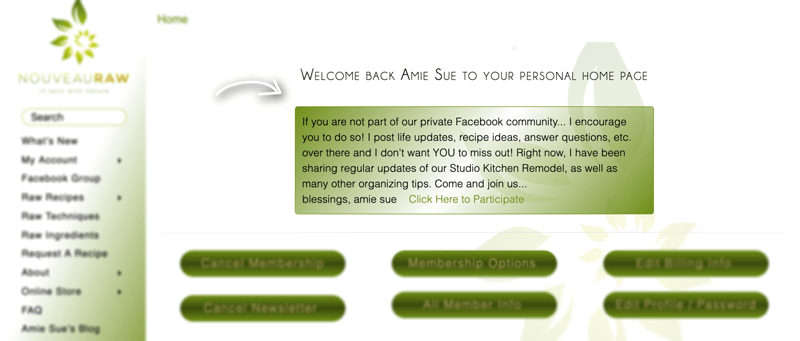
This is a spot where I can communicate with you all as a whole without having to send an email out. It’s a good idea to always take a peek here to see if I have any special messages for you.
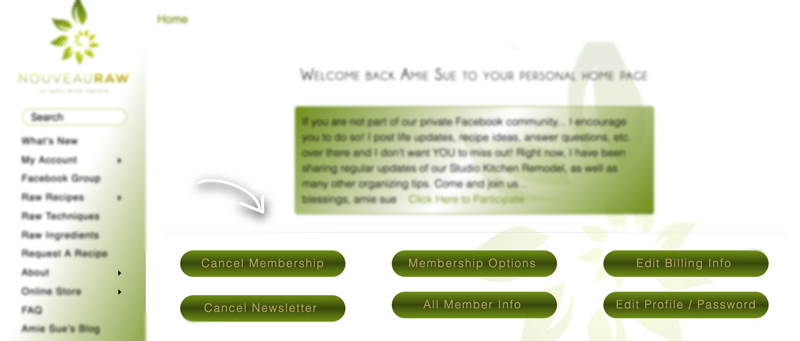
This section is what you can consider as your wallet. It is filled with valuable information. Here you will have complete access to changing your membership options, editing your billing, changing your password, canceling your account, and a few other things. So if you need to make any changes to your account, go here. That sums up your Account Page. Pretty easy to navigate if you ask me.
IF you have any further questions please look over my FAQ page and IF you still have questions please contact us at [email protected]. blessings, amie sue